MatterAI MCP Server is currently in beta and subject to change.
Overview
MatterAI MCP Server revolutionizes code reviews by bringing AI-powered analysis directly into your development workflow. By leveraging the Model Context Protocol (MCP), it provides seamless integration with modern IDEs to enhance code quality and developer productivity.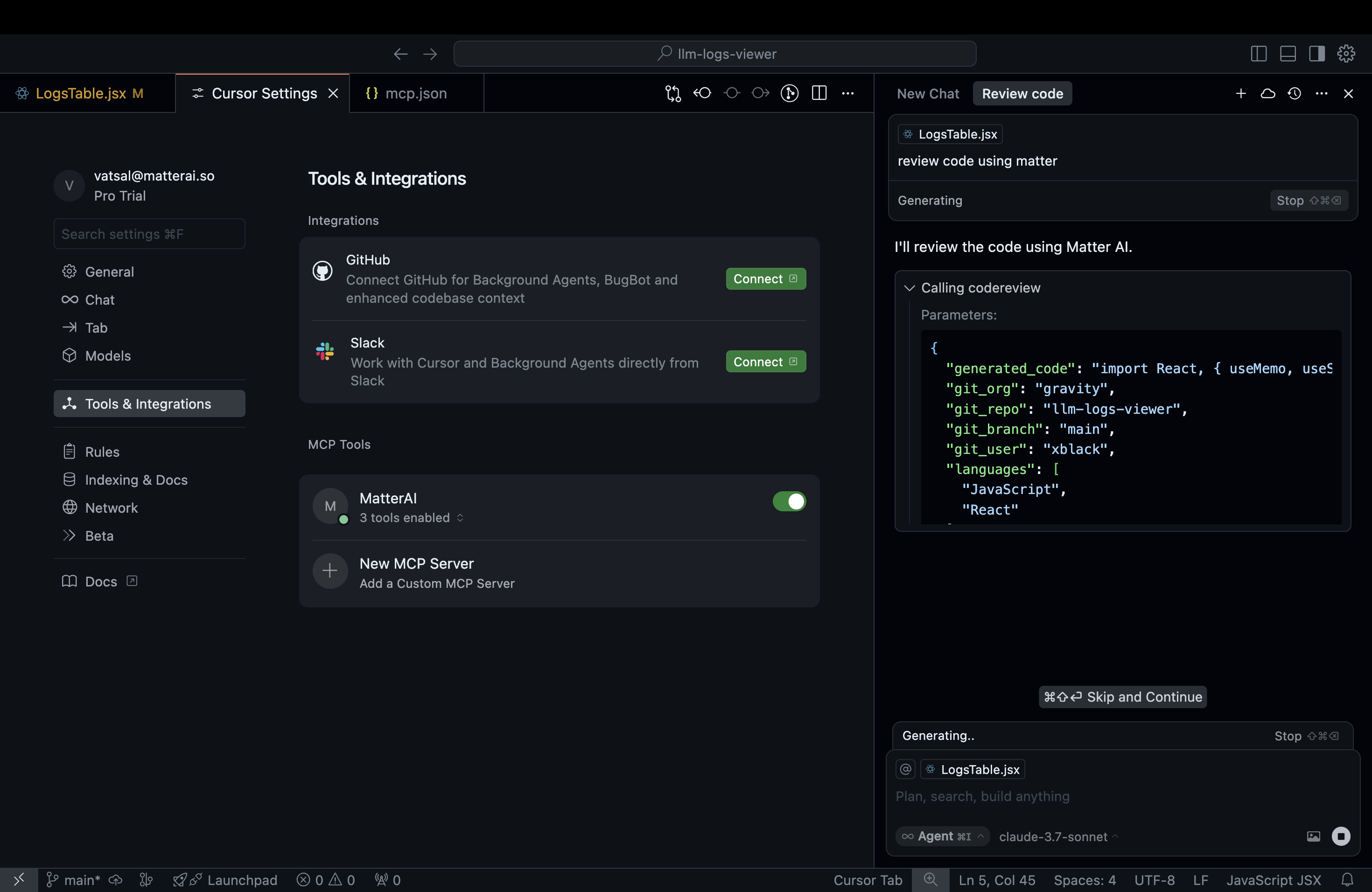
Key Features
🔍 Comprehensive Code Reviews
- Review individual files or full git diffs with a single command
- Identify potential bugs, security vulnerabilities, and performance issues
- Get suggestions for code improvements and best practices
🧠 Implementation Planning
- Generate detailed implementation plans for AI agents
- Break down complex features into manageable tasks
- Align implementation with architectural best practices
🚀 Pull Request Generation
- Create pull requests with auto-generated titles and descriptions
- Highlight key changes and their impact
- Save time on PR documentation
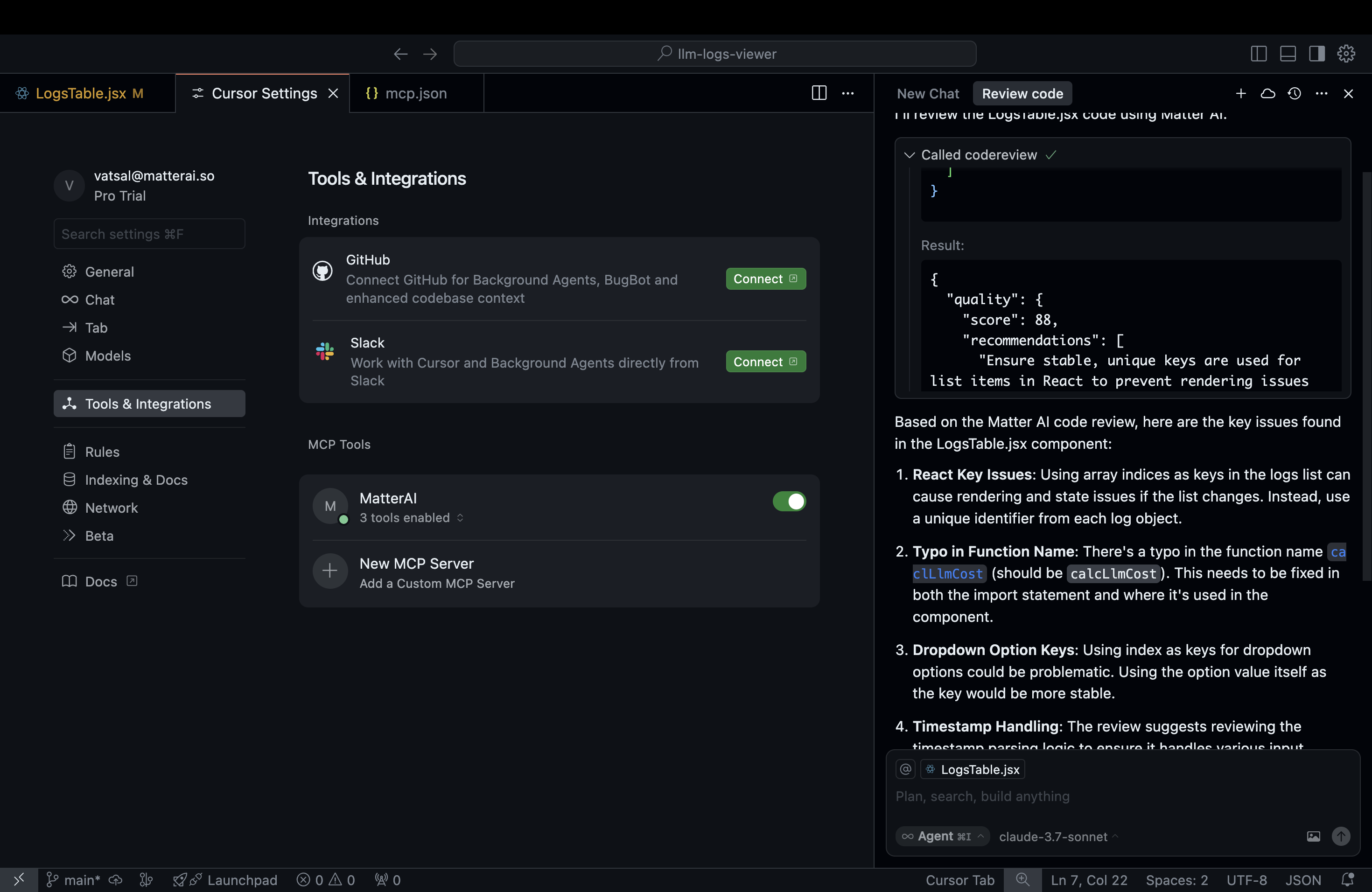
Getting Started
1. Create your MatterAI Account
Visit MatterAI to create your account.2. IDE Setup
For Cursor IDE:
1-click Installation
- Click on “Add to Cursor” button in the Get Started section
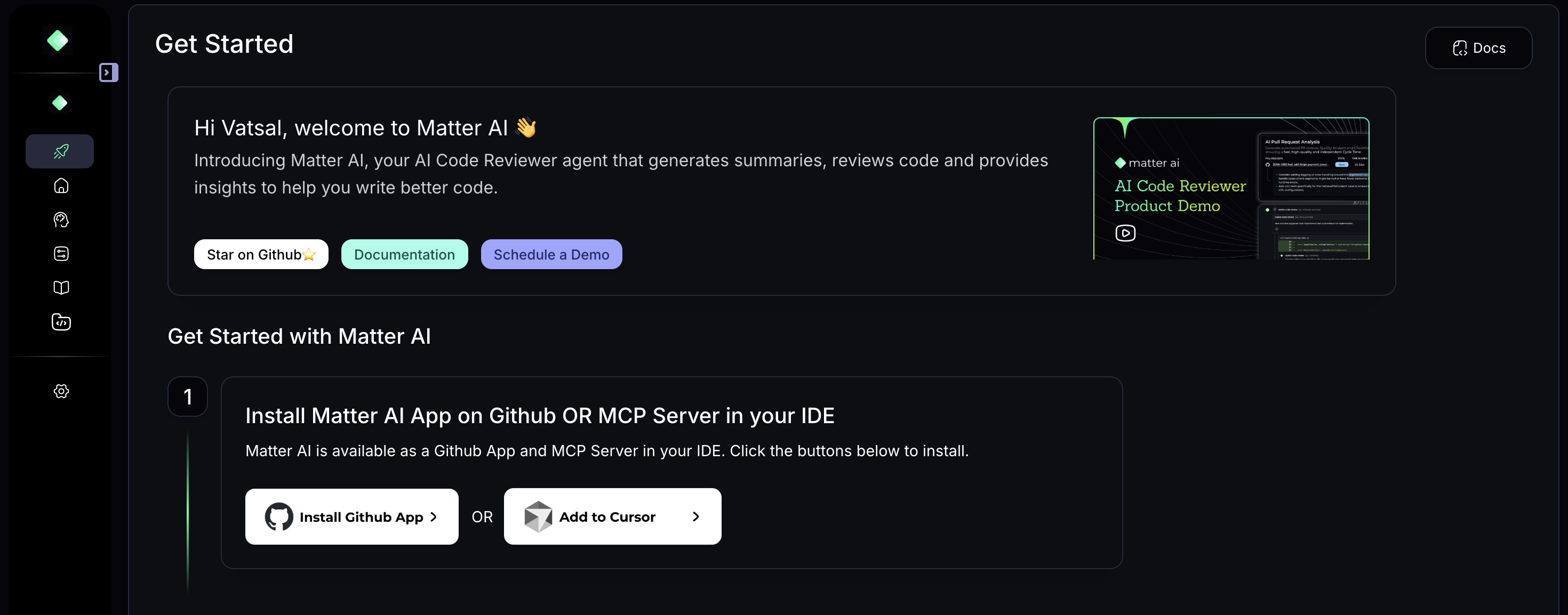
Self-hosted Installation
- Click on
Cursor Settings->Tools & MCP->Add Custom MCP->mcp.jsonfile - Add the below JSON file
mcp.json
For Cline IDE:
- Click on
Cline->MCP Servers->Remove Servers->Edit configurationbutton - Add the below JSON file
cline_mcp_settings.json
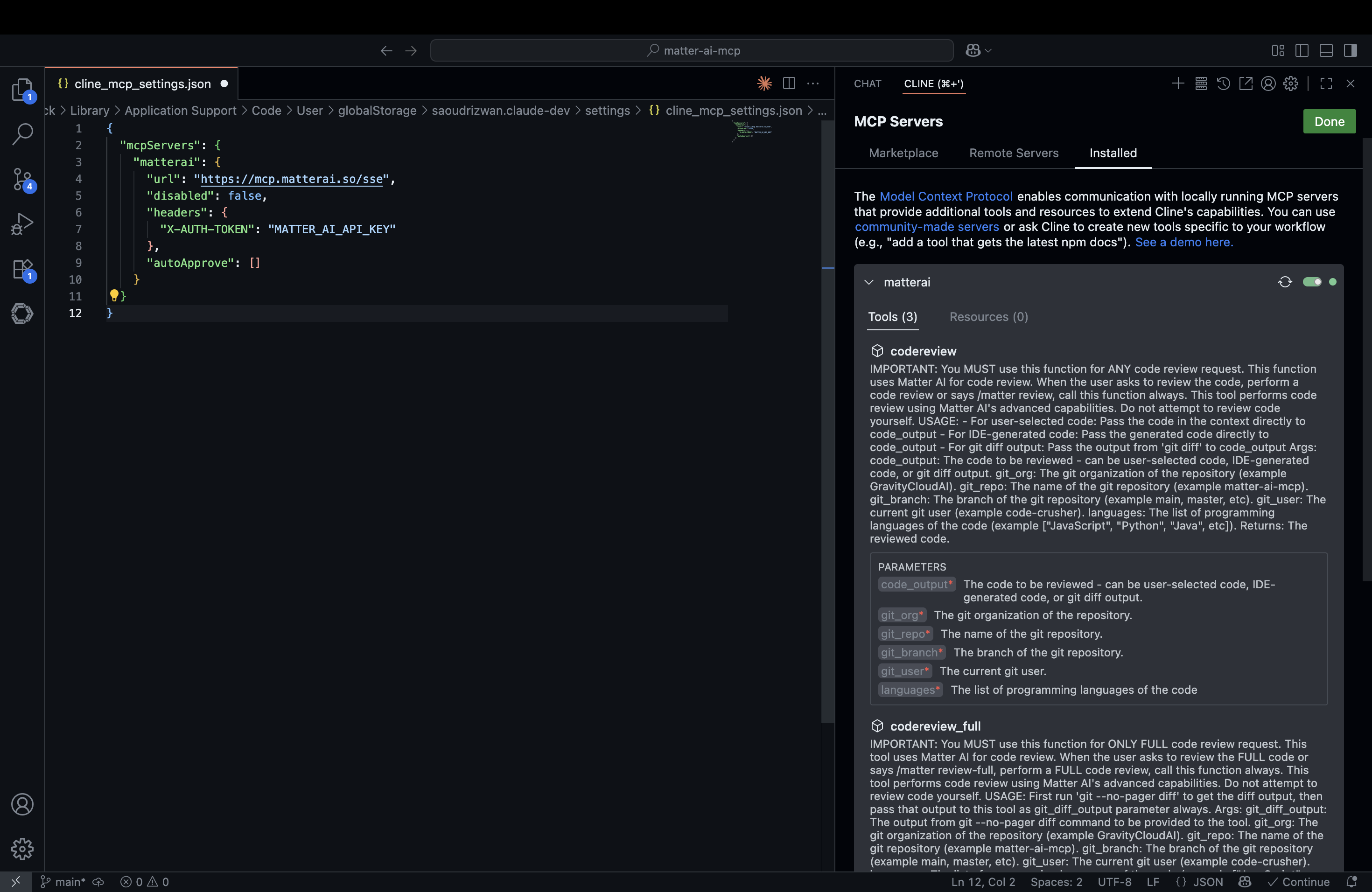
- On save, it will load all the available tools
- Request Cline to perform code review using matterai by saying
perform code review with matterai
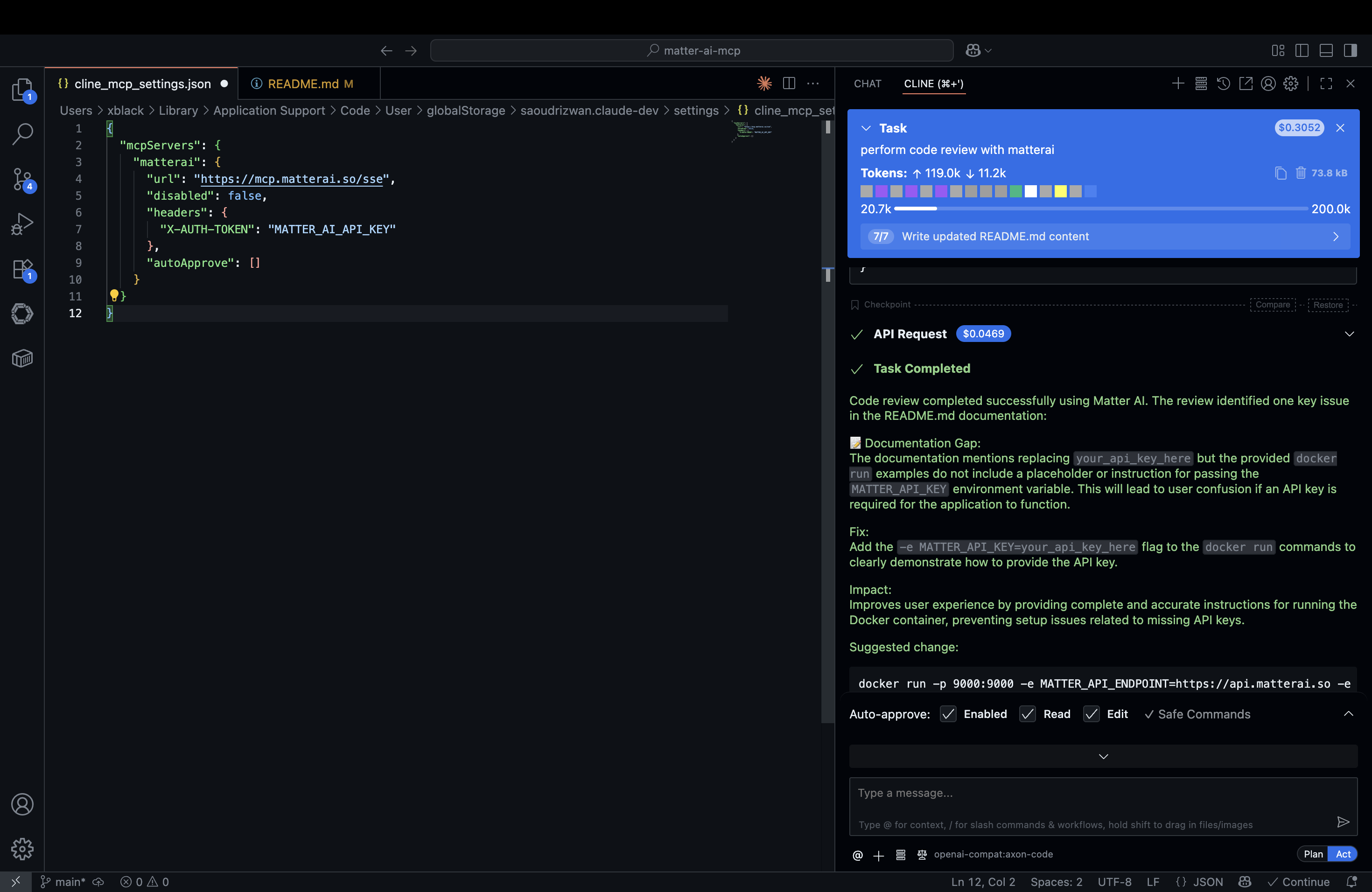
For Any MCP-Compatible IDE:
- Obtain your MatterAI API key from MatterAI Settings
- Configure your MCP configuration file with the following settings:
3. Start Using in AI Agent Chats
Use simple commands such as/matter review OR natural language to perform code reviews with solution and implementation in your IDE.
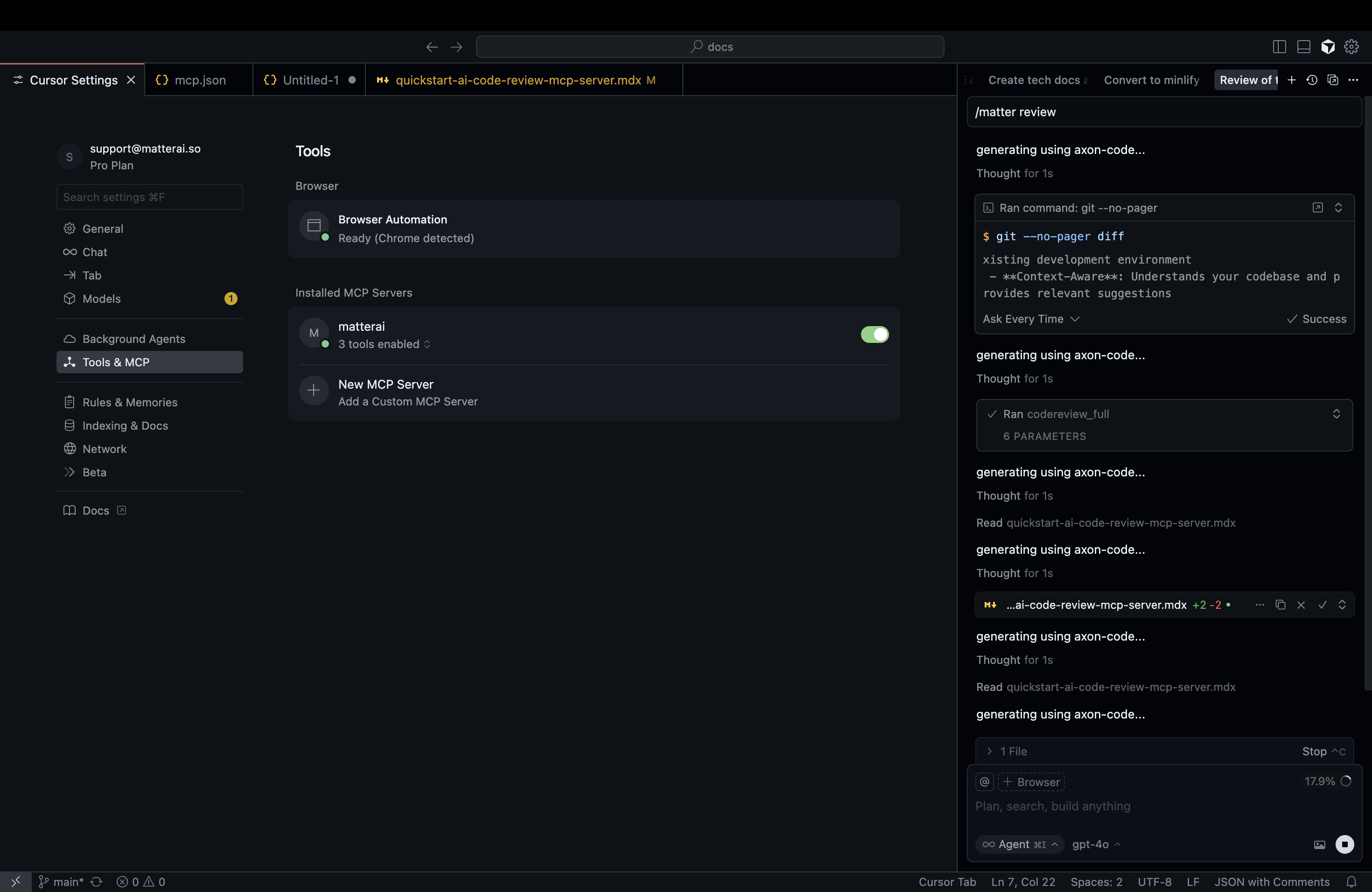
Why Choose MatterAI MCP Server?
- Seamless Integration: Works directly in your existing development environment
- Context-Aware: Understands your codebase and provides relevant suggestions
- Time-Saving: Automates routine code review tasks
- Consistent Quality: Provides consistent, objective code reviews every time
“Our team is hooked to this amazing AI-driven code review agent. This is something I would have loved to build myself, if MatterAI hadn’t done it already.” — CTO, Rumi